Nodejs
Nodejs是一个基于 Chrome V8 引擎解析 JavaScript
fs 文件系统模块
1
2
3
4
5
6
7
8
9
10
11
|
const fs = require("fs")
fs.readFile(path[,options],callback) //读取文件
// 文件路径
// 以什么编码格式读取文件
// 文件读取完成后,通过回调函数拿到读取的结果
fs.writeFile(file,data[,options],callback) //向指定的文件写入内容
// 文件路径
// 写入的内容
// 以什么格式写入
// 文件写入完成后的回调函数
|
读取文件
1
2
3
4
5
6
7
|
const fs = require("fs")
fs.readFile("./test.txt","utf8",function(err,dataStr){
console.log(err)
console.log("------")
console.log(dataStr)
})
|
写入文件
1
2
3
4
5
|
const fs = require("fs")
fs.writeFile("test.txt","Hello World","utf8",function(err){
console.log(err)
})
|
path路径模块
path 模块是用来提供处理路径的模块。
path.join()方法,用来将多个路径片段拼接成一个完整的路径字符串
path.basename()方法,用来从路径字符串中,将文件名解析出来
1
2
3
4
5
6
7
|
const path = require("path");
path.join([...paths])
// 路径
path.basename(path[,ext])
// 文件路径
|
path.extname()获取路径中的扩展名部分
1
2
|
path.extname(path)
// 文件路径
|
http模块
创建 web 服务器的模块
1
2
3
4
5
6
7
8
9
10
11
12
13
14
15
16
17
18
|
const http = require('http')
const server = http.createServer();
//使用服务器实例的 .on() 方法,为服务器绑定一个 request 事件
server.on('request',(req,res) =>{
//req 请求对象
//req.url 是客户端请求的 URL 地址
//req.method 是客户端的 method 请求类型
//只要有客户端请求服务器,就会触发request事件,从而调用这个处理函数
//res 响应对象
const str = "Hello World"
//向客户端响应内容
res.end(str)
console.log("Someone visit our web server .")
})
server.listen(9091,()=>{
console.log('http server running at http://127.0.0.1:9091')
})
|
模块化
内置模块、自定义模块、第三方模块
1
2
3
4
5
6
|
// 加载内置模块
const fs = require("fs")
// 加载用户的自定义模块
const custom = require("./common.js")
// 加载第三方模块
const moment = require("moment")
|
向外共享模块作用域中的成员
module 对象
1
2
3
4
5
6
7
8
9
10
11
12
13
14
15
16
17
|
console.log(module)
{
id: '.',
path: '/Users/f10wers13eicheng/Desktop/node-project',
exports: {},
filename: '/Users/f10wers13eicheng/Desktop/node-project/index.js',
loaded: false,
children: [],
paths: [
'/Users/f10wers13eicheng/Desktop/node-project/node_modules',
'/Users/f10wers13eicheng/Desktop/node_modules',
'/Users/f10wers13eicheng/node_modules',
'/Users/node_modules',
'/node_modules'
]
}
|
module.exports对象
可以将模块内的成员共享出去,供外界使用
1
2
3
4
|
module.exports.username = 'zs'
module.exports.sayHello = function(){
console.log("Hello")
}
|
使用require()方法导入模块时,导入的结果,永远以module.exports指向的对象为准
npm与包
https://www.npmjs.cn/
npm install 包的完整名称
初次装包完整后,在项目文件夹多一个叫做 node_modules的文件夹和package_locak.json的配置文件
npm i moment@2.22.2 安装指定的版本
包管理配置文件
npm规定,在项目跟目录中,必须提供一个叫做 package.json的包管理配置文件。用来记录与项目有关的一些配置信息
快速创建package.json
npm init -y
npm install 会读取package.json文件进行下载
npm config get registry 查看当前的下包镜像源
包的分类
指定-g 安装为全局包
不指定则为 项目包
模块的加载机制
优先从缓存中加载
内置模块加载优先级最高
Express
Express 是基于 nodejs 平台,快速、开发、极简的 Web 开发框架
npm i express@4.17.1
创建基本的 Web 服务器
1
2
3
4
5
6
7
|
const express = require("express")
// 创建 web 服务器
const app = express()
app.listen(9091,()=>{
console.log("express server running at http://127.0.0.1:9091")
})
|
监听 GET/POST 请求
app.get()/app.post()方法,可以监听客户端 GET/POST 请求
1
2
3
4
5
6
7
8
|
app.get('请求URL',function(req))
//客户端请求的 URL 地址
// 请求对应的处理函数
// req: 请求对象
// res: 响应对象
app.get("/welcome",(req,res)=>{
res.send("Hello World")
})
|
获取 URL 中携带的查询参数
通过req.query对象,可以放问到客户端通过查询字符串的形式,发送到服务器的参数
1
2
3
4
5
6
7
|
app.get('/',(req.res)=>{
// req.query 默认是一个空对象
// 客户端使用?name=zs&age=20
// 可以通过 req.query 对象访问到
// req.query.name req.query.age
console.log(req.query)
})
|
获取 URL 中的动态参数
通过req.params对象,可以访问到 URL 中,通过:匹配到的动态参数
1
2
3
4
|
app.get('/user/:id',(req,res)=>{
//req.params 里面存放着通过:动态匹配到的参数值
console.log(req.params)
})
|
托管静态资源
express.static()
express提供了一个static()函数,创建一个静态资源服务器
例如,通过如下代码可以将public目录下的图片、css 文件、js 文件对外开放访问了
app.use(express.static('public'))
挂载路径前缀
如果希望托管在静态资源访问路径之前,挂载路径前缀
app.use('/public',express.static('public'))
nodemon使用
npm install -h nodemon 能够实时监听代码修改
路由
express中的路由分 3 部分组成,分别是请求的类型、请求的 URL 地址、处理函数
app.METHOD(PATH,HANDLER)
1
2
3
4
5
6
|
app.get("/",(req.res)=>{
res.send("Hello World")
})sss
app.post("/",(req,res)=>{
res.send("Hello Worlds")
})
|
模块化
将路由抽离为单独的模块
- 创建路由模块对应的 js 文件
- 调用express.Router()函数创建路由对象
- 向路由对象上挂载具体的路由
- 使用module.exports向外共享路由的对象
- 使用app.use()函数注册路由模块
创建路由模块
1
2
3
4
5
6
7
8
9
10
11
|
var express = require("express")
var router = express.Router
router.get('/user/list',(req,res)=>{
res.send("Get user list")
})
router.post('/user/add',(req,res)=>{
res.send('Add new user.')
})
module.exports = router
|
注册路由模块
1
2
|
const userRouter = require("./route.js")
app.use(userRouter)
|
app.use()函数的作用,就是来注册全局中间件
中间件
当一个请求到达 Express 的服务器之后,可以连续调用多个中间件,从而对这次请求进行预处理
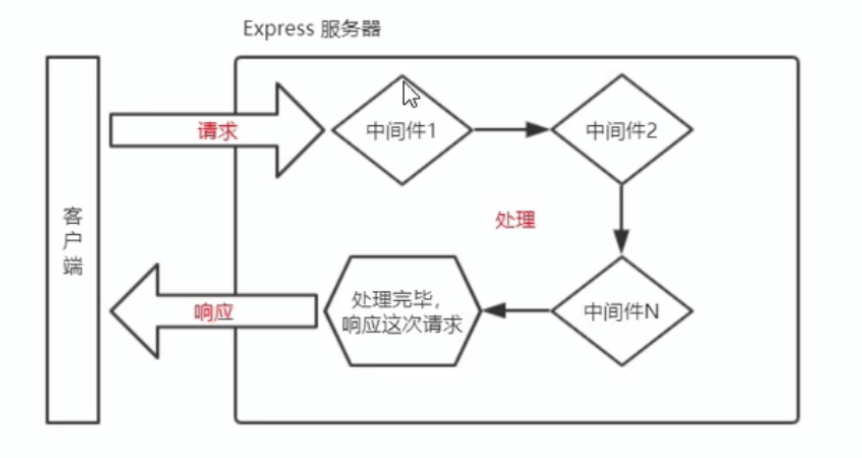 客户端发起的任何请求,到达服务器之后,都会触发的中间件,叫做全局生效的中间件
客户端发起的任何请求,到达服务器之后,都会触发的中间件,叫做全局生效的中间件
通过调用app.use(中间件函数),即可定义全局生效的中间件函数
最简单的中间件函数
1
2
3
4
|
const mw = function(req,res,next){
console.log('中间件函数')
next()
}
|
局部生效的中间件,不使用 app.use() 定义的中间件
1
2
3
4
5
6
7
|
const mw = function(req,res,next){
console.log('中间件函数')
next()
}
app.get('/',mw,function(req,res){
res.send("Hello World")
})
|
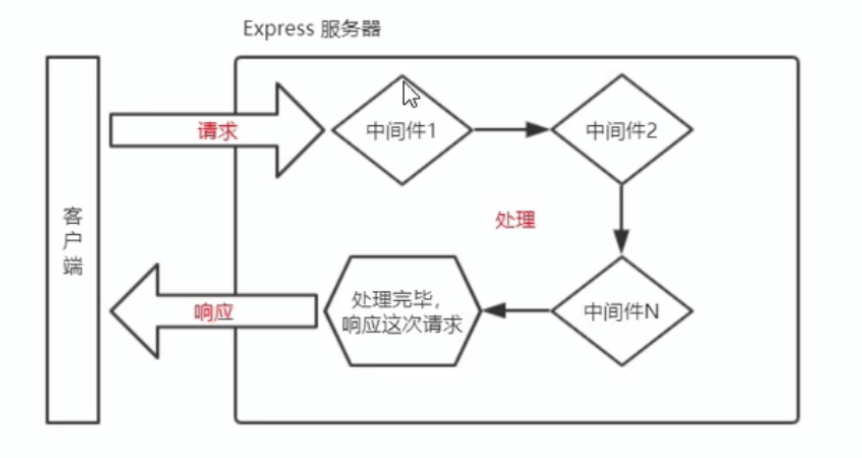 客户端发起的任何请求,到达服务器之后,都会触发的中间件,叫做全局生效的中间件
客户端发起的任何请求,到达服务器之后,都会触发的中间件,叫做全局生效的中间件